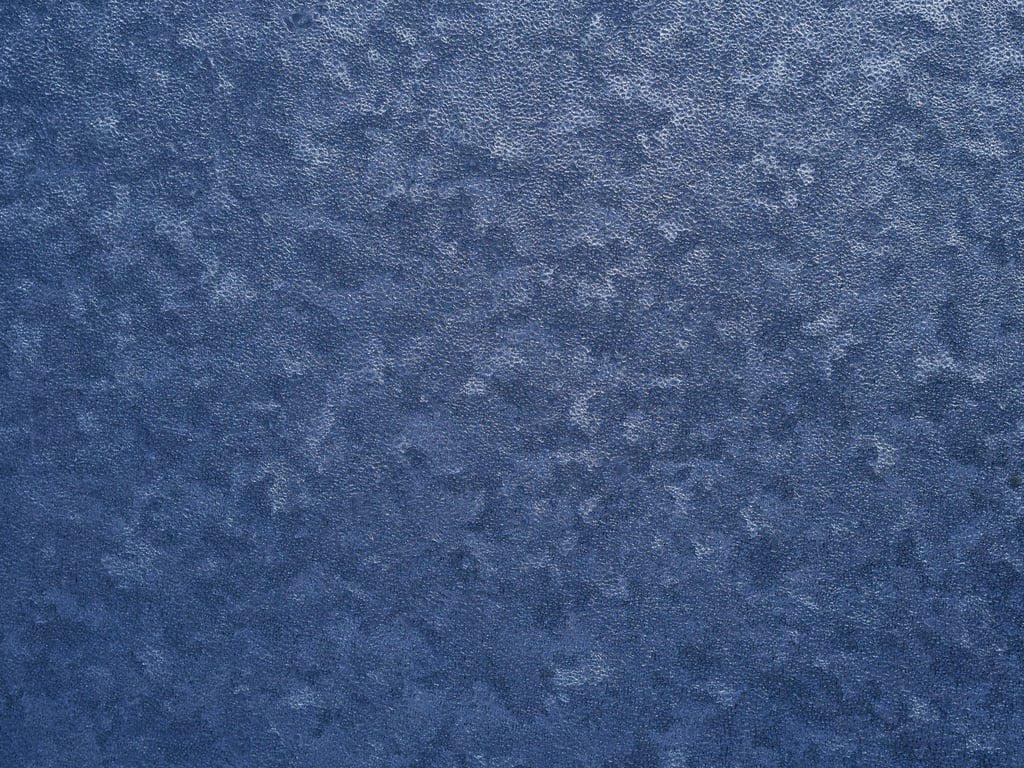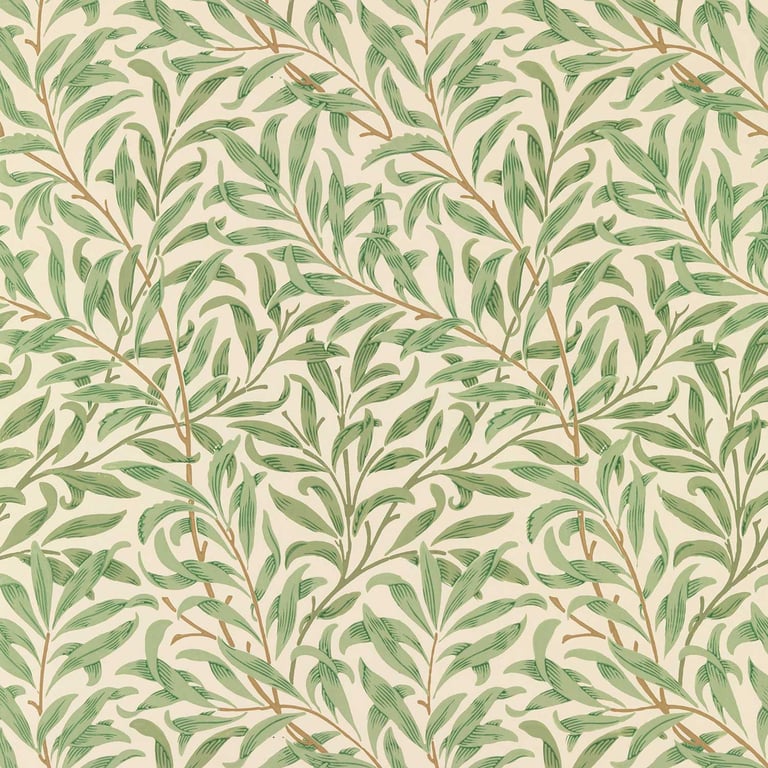Pages List
List view
Getting Started
Getting Started
Features
Features
References
References
Customizing the template
Customizing the template
Membership
Membership
Bullet-designed content blocks for the Docuflow template
Quote block
“ Docuflow is designed to be easy to use and customize, and provides a great starting point for creating your own documentation website. It includes a variety of features such as a searchable index, a responsive design, and a customizable layout. With Docuflow, you can quickly create a professional-looking documentation website that is tailored to your needs ”
Menu using Callouts
Menu using Large Gallery View
Large Gallery view
Medium Gallery View - For cards
Medium Gallery View
Small Gallery View - For Icons with cards
Small Gallery view
Toggle list
What is the purpose of this documentation template?
This documentation template is designed to provide a comprehensive guide to help users understand and use the product. It includes detailed instructions, screenshots, and other helpful information.
How do I access the documentation template?
Duplicate this template in Notion and Copy the code in Bullet Dashboard. You should be able to use this template.
Can I use this template in any language?
Yes, you can use any language for this template.
List View
List View (4)
List view
CTA Buttons
Call to action button is always left aligned in Docuflow
Default Notion Blocks
Heading 1
Heading 2
Heading 3
Text Blocks
Normal Text
Bold Text
Italic Text
Underlined Text
Code TextBulleted list
- item
- item
- item
Numbered List
- Numbered item
- Numbered item
- Numbered item
Grey Quote
Callout blocks
Default Callout without link